CubePDF is a Windows virtual printer that allows you to convert to PDF when you need it from any application, including Web browsers, Microsoft Word, Excel, PowerPoint (PPT), bitmap files (PNG, JPEG, BMP), etc. The software can convert files in the same way as printing, so the process is extremely easy. CubePDF is provided as an Open Source Software (OSS) and is completely free to use. Try it out now!
CubePDF is a PDF converter in the form of a Windows virtual printer driver. By selecting the CubePDF printer when you press the print button in each application, it will convert the file to PDF instead of printing it on paper. You can also convert to a bitmap (image) file such as PNG or JPEG.
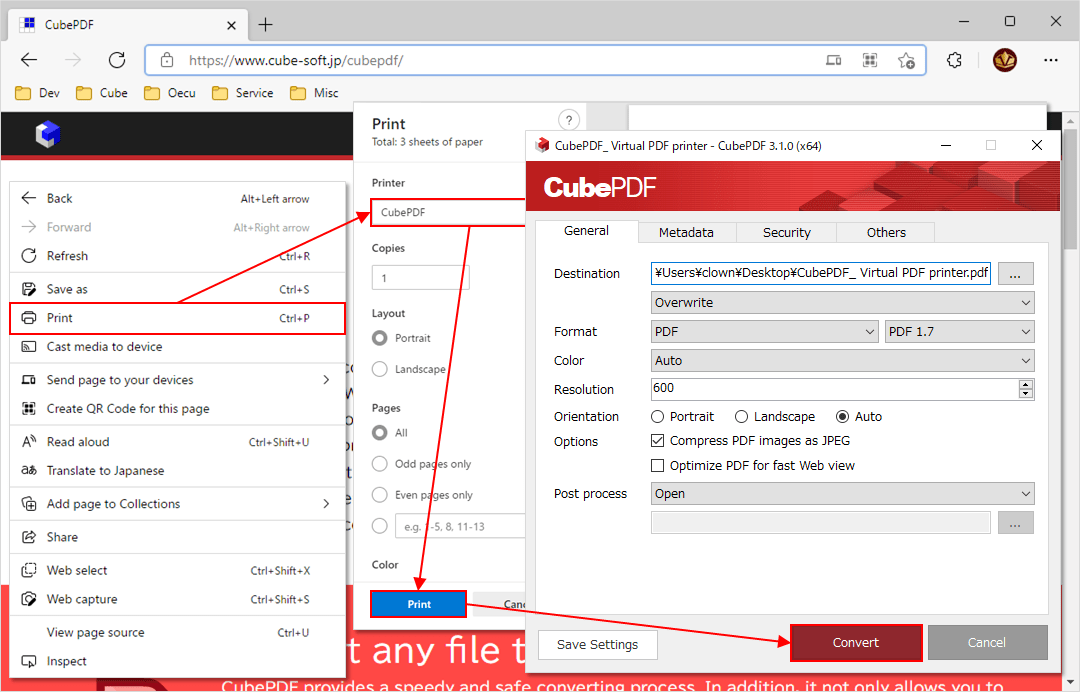
CubePDF allows you to easily configure and add various options to your PDF files. You can flexibly change settings during PDF conversion to suit your application, including the function to merge into an existing PDF file, optimisation for the Web, JPEG compression of embedded images, grayscale or black and white, and more.
CubePDF allows you to flexibly set various security settings for converted PDF files, including password settings and printing and copying prohibition settings. It is also designed for safety by erasing all document metadata set in the original file, such as title, author, etc., to prevent unintentional information leakage.
CubePDF can also convert to image files in the same way as it converts to PDF files. For image conversion, CubePDF supports frequently used image file formats such as JPEG (JPG), PNG, BMP and TIFF (TIF).
CubePDF can be used freely by anyone, regardless of whether they are an individual or a corporation. There are no restrictions on its use, including commercial use. It is also developed as Open Source Software (OSS), so you can get the source code from GitHub.
CubePDF can make some basic settings when converting. If you need more complex and intuitive page editing, such as extracting or deleting partial PDF pages, rearranging page order, or rotating pages, consider using CubePDF Utility. If you wish to use CubePDF Utility, please download it from the CubePDF Utility page.